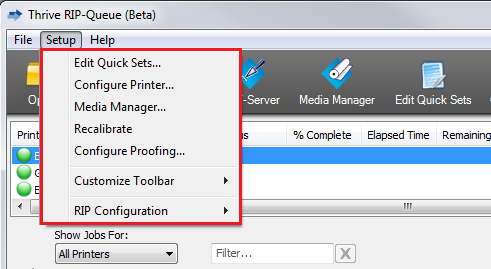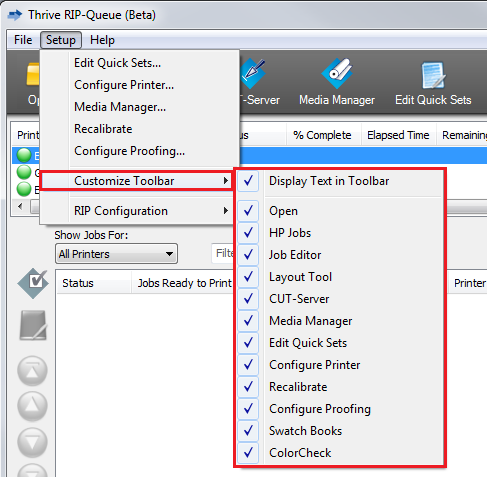| Setup Menu | |
|---|---|
|
The Setup Menu in RIP-Queue gives you quick access to tools that let you control your printers, Quick Sets, toolbars, and other options.
You can open the Setup Menu clicking Setup on the top of the toolbar in RIP-Queue. You can choose from the following options:
|
Figure 1
Figure 2 |
 Edit Quick Sets
Edit Quick Sets